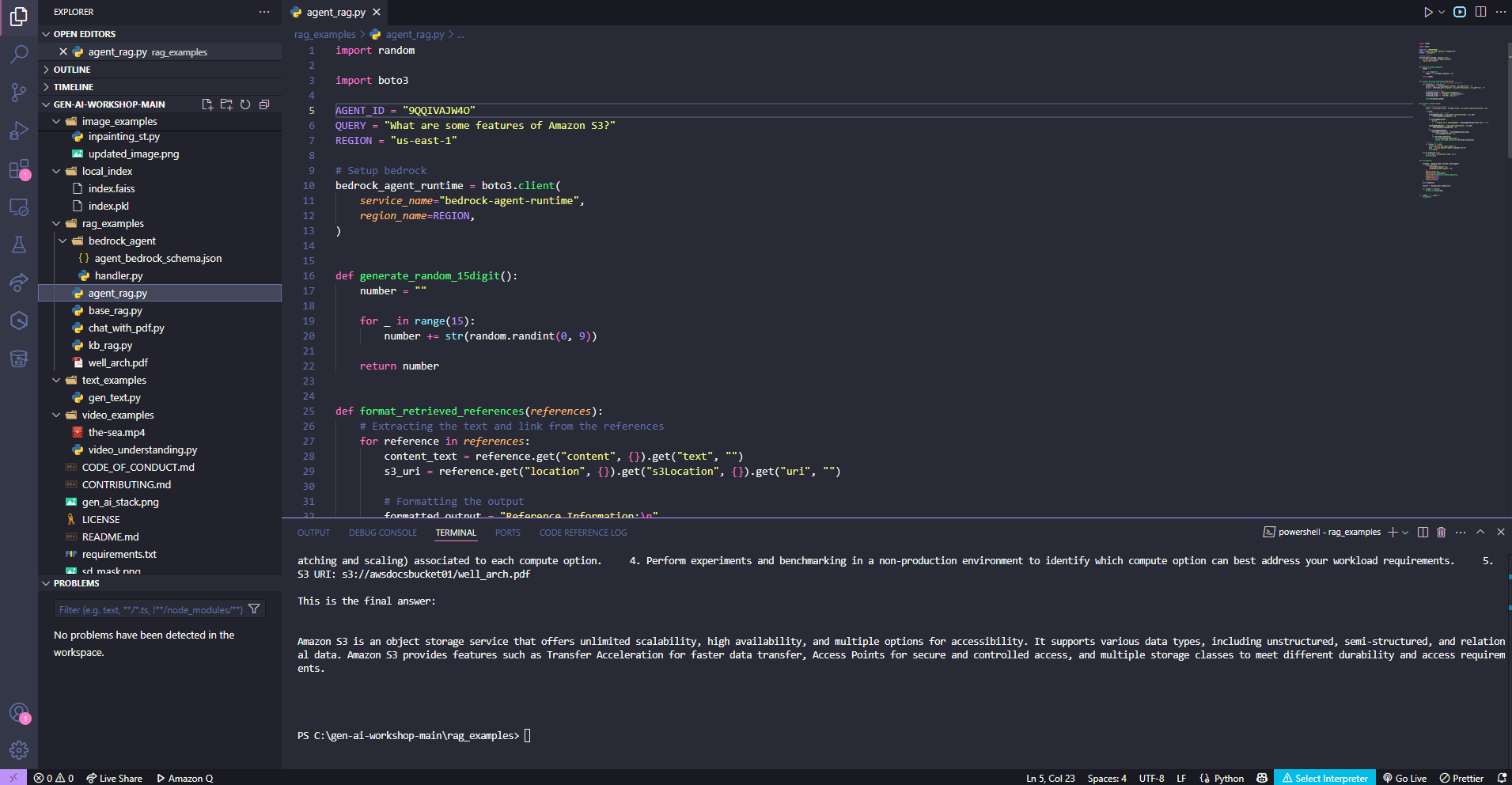Agents API
You can also invoke your agent through the API.
To try it out:
- Head back to the VSCode Server and open
rag_examples/agent_rag.py. - Update
AGENT_IDwith the ID for your Agent. It is in the Agent overview section for the Agent you created.
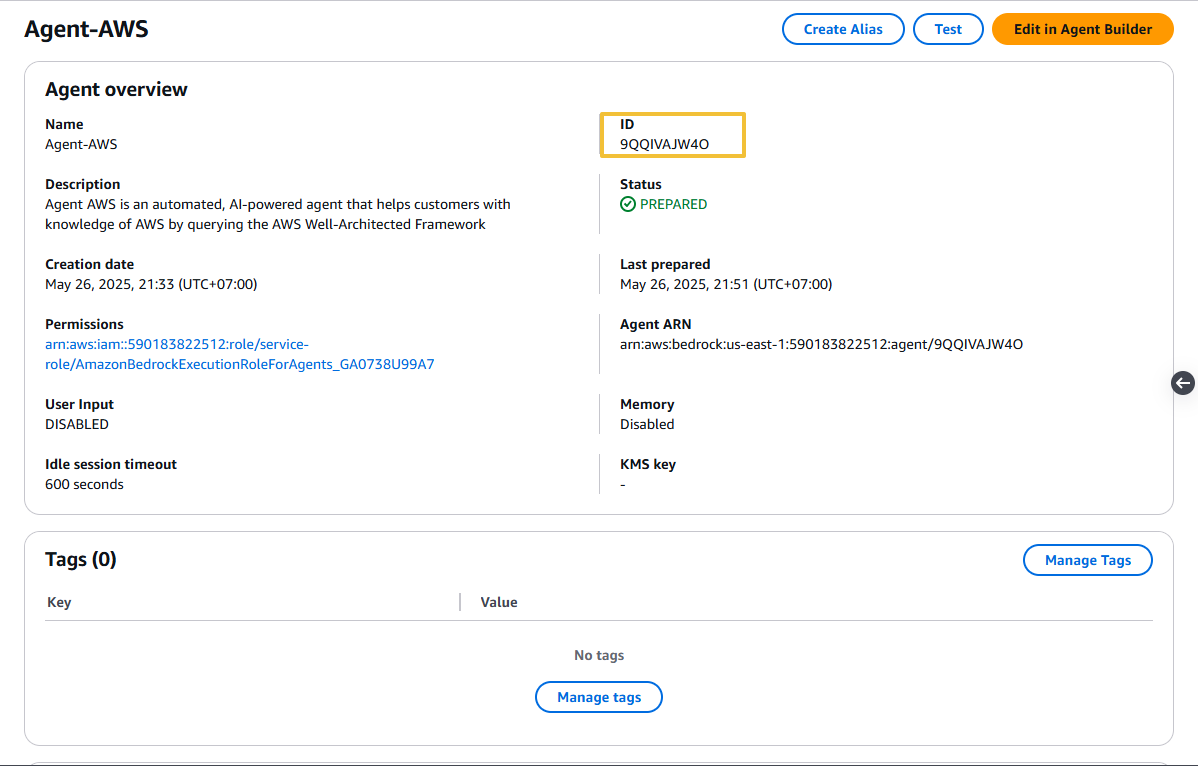
- Click the Hamburger Menu in the top left corner.
- Navigate to Terminal -> New Terminal.
- Run the code with
python3 rag_examples/agent_rag.py. - ️Try playing with
QUERYon line 6 to see what type of responses you get.