Use Amazon Bedrock Playground
Amazon Bedrock Playground provides a quick way to experiment with different foundation models inside the AWS Console. You can compare model outputs, load example prompts, and even export API requests. The following modes are supported:
Chat/Text: Experiment with a variety of language processing tasks in a step-by-step interface.
️ Image/Video: Easily generate compelling images/videos by providing text prompts to pre-trained models.
You can access the playground from the links above or from the Amazon Bedrock Console via the Playgrounds menu on the left. Take a few minutes to try out some examples.
Playground Examples
Here are some examples you can try in each playground:
Chat/Text
- In Amazon Bedrock, choose:
- Select Chat / Text under Playgrounds.
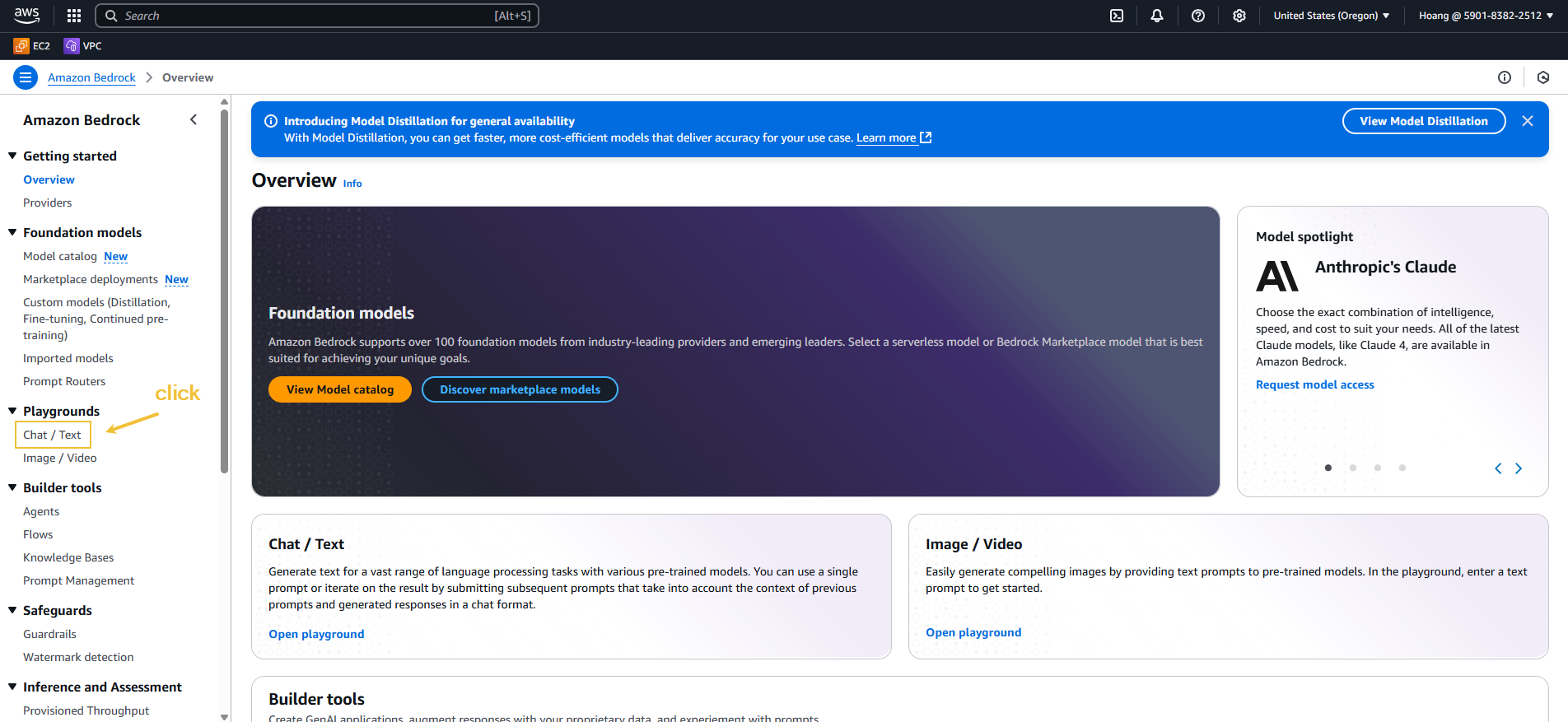
- Click Select model.
- Choose Amazon Nova Pro.
- Click Apply.
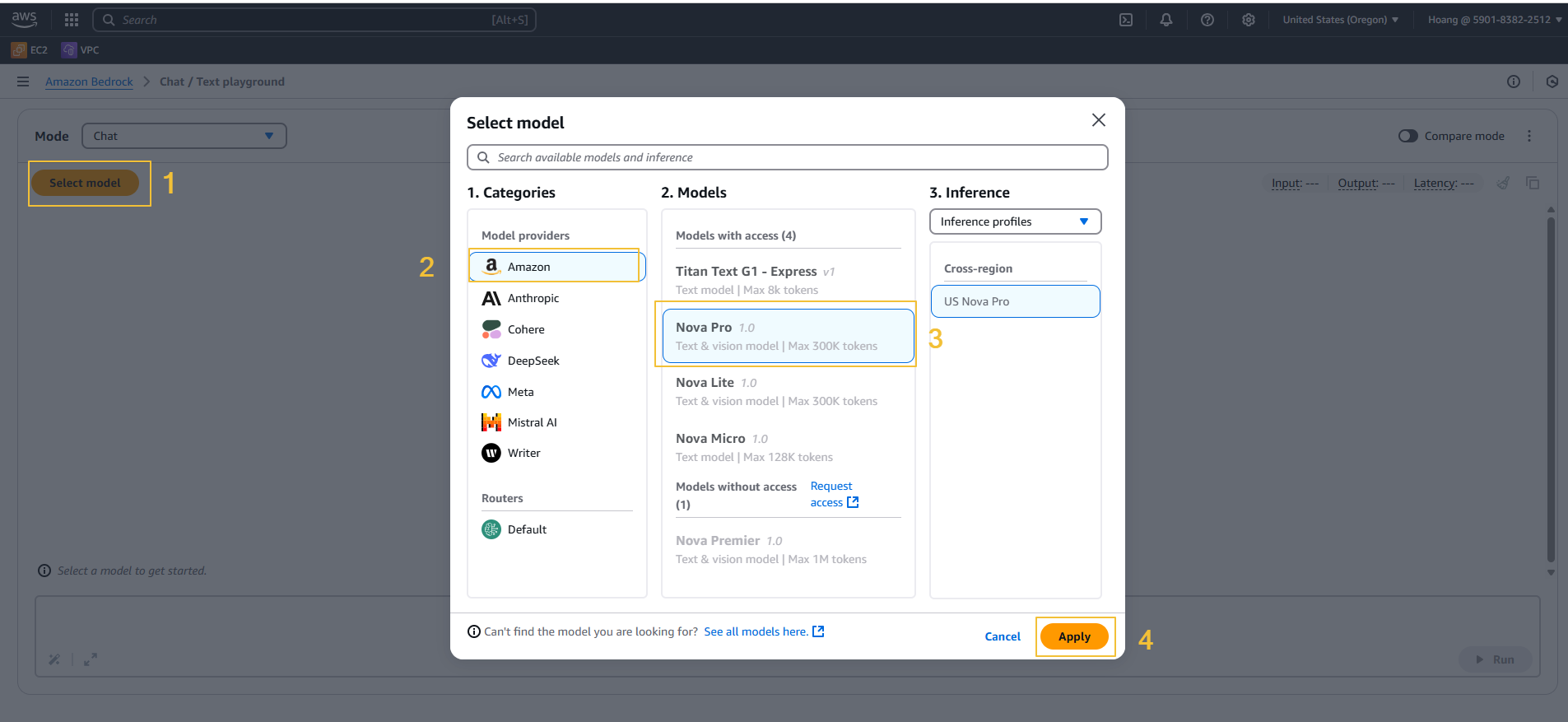
- Try the following system prompt:
You are an expert AWS Solutions Architect that helps customers create scalable, cost-efficient solutions on AWSHow can I create a 3-tier web app on AWS?
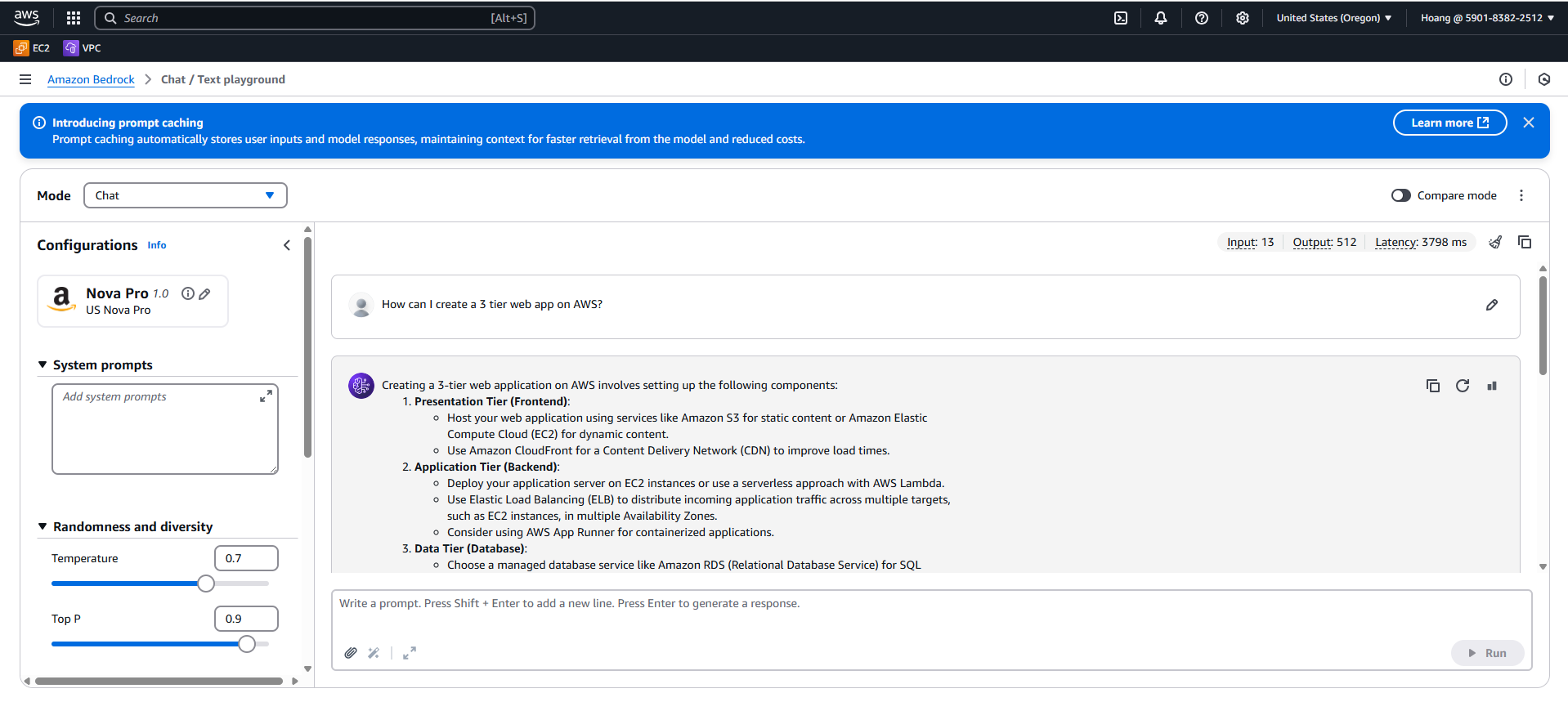
- The sidebar contains model configuration options you can customize. Try changing the temperature to
1to make the model more creative in its responses.
️ Image
- In Amazon Bedrock, choose:
- Select Image / Canvas under Playgrounds.
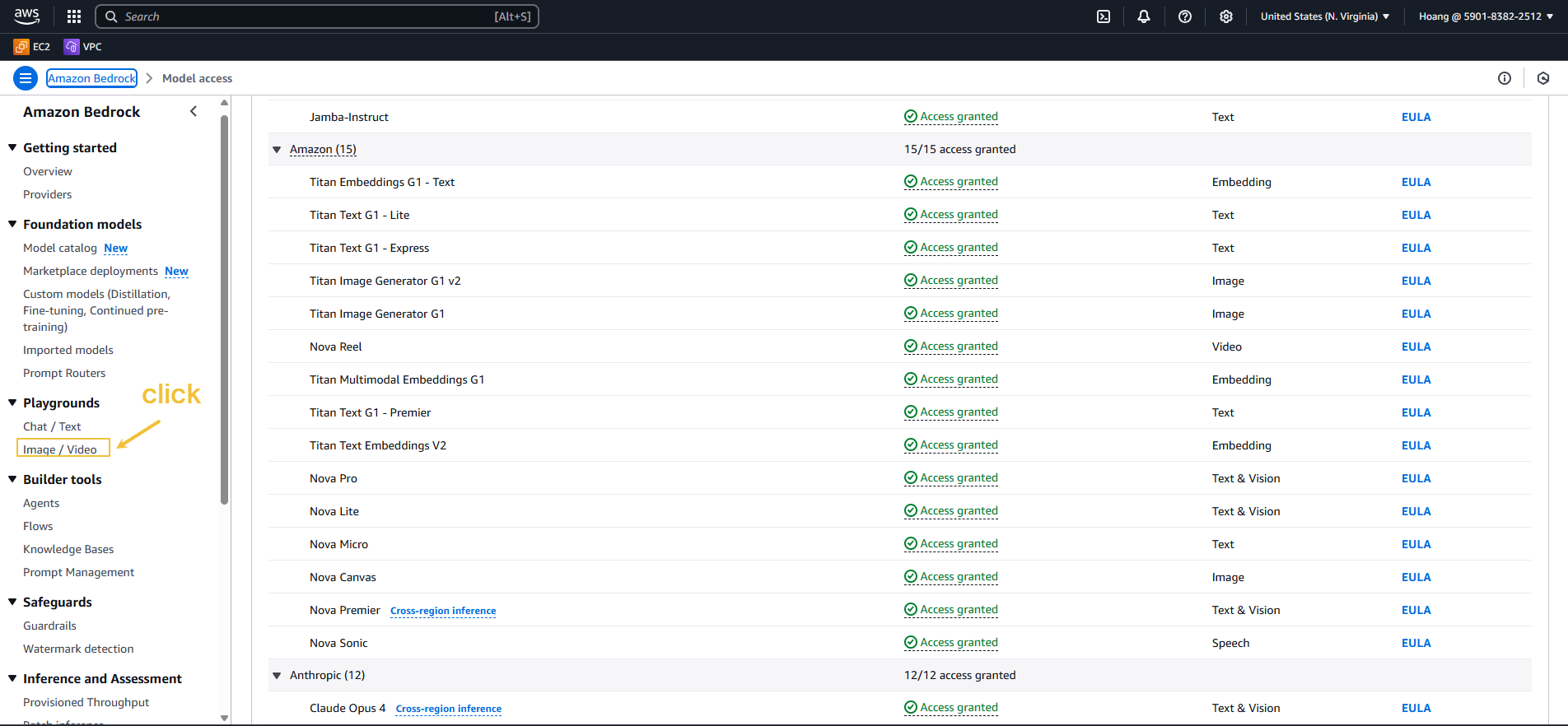
- Click Select model.
- Choose Amazon Nova Canvas.
- Click Apply.
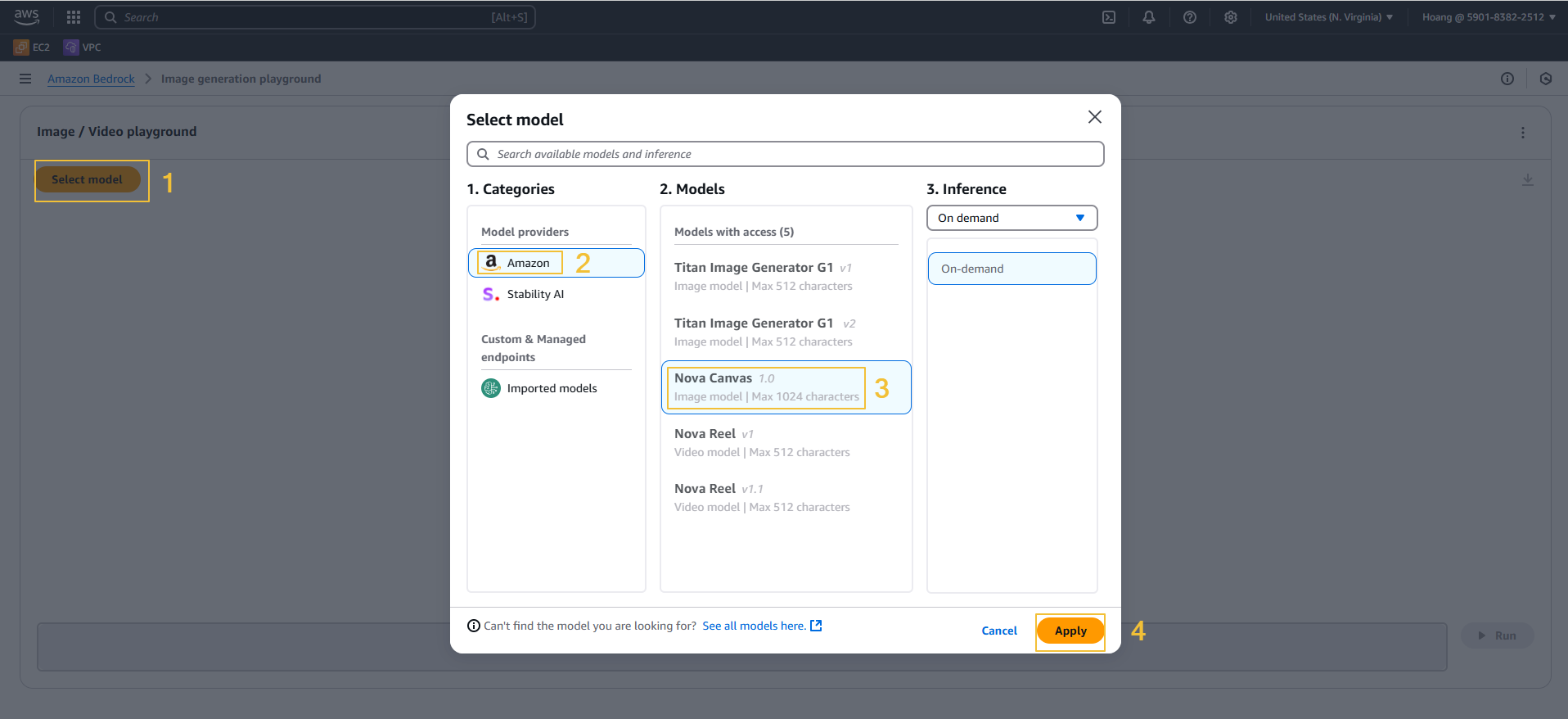
- Try the following prompts:
unicorns in a magical forest. Lots of trees and animals around. The mood is bright, and there is lots of natural lightingDowntown City, with lots of skyscrapers. At night time, lots of lights in the buildings.
Amazon Bedrock will generate images based on the descriptions you provide.
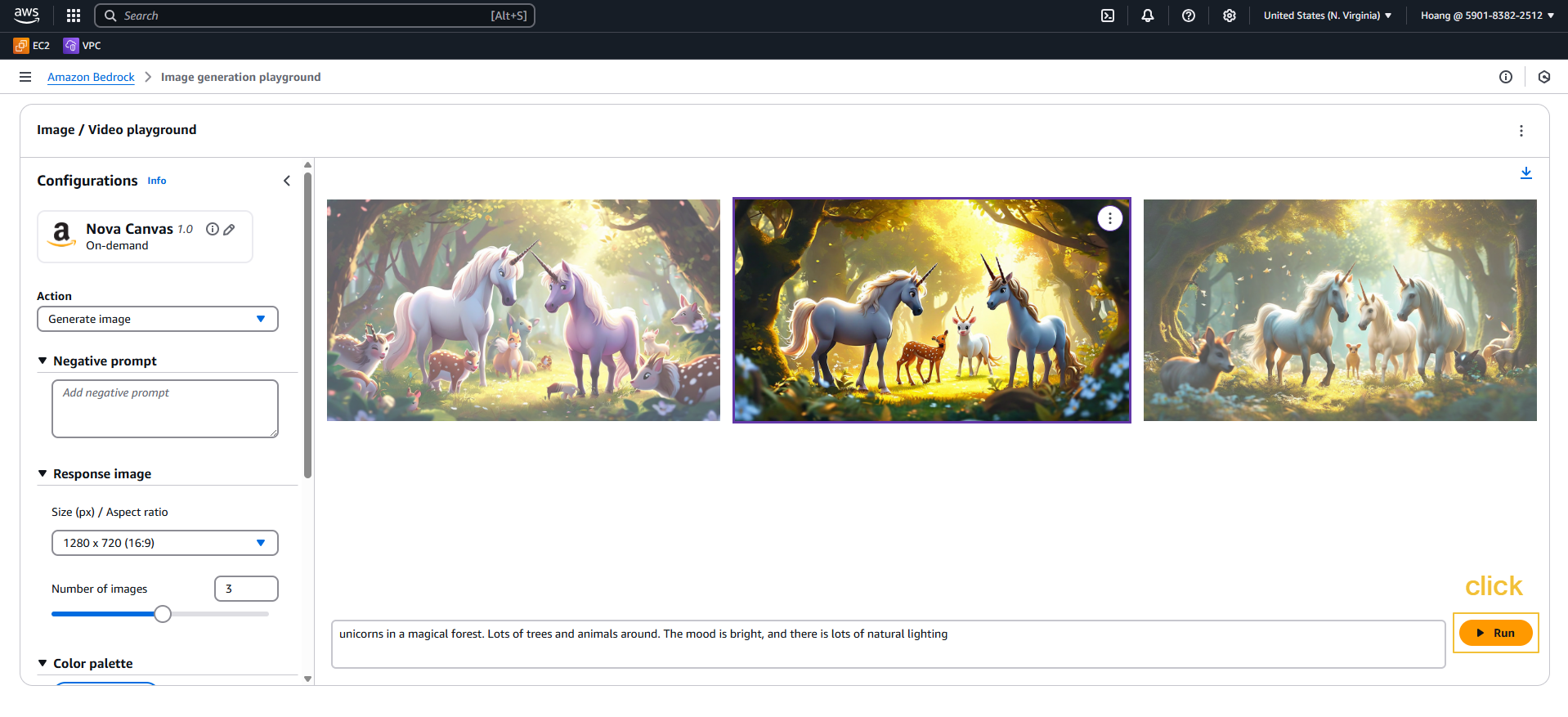
️ Image Actions
With Nova Canvas, you can perform actions such as:
Remove background,
️ Remove objects,
Generate image variations.
Try running one of these actions on an image you’ve created.
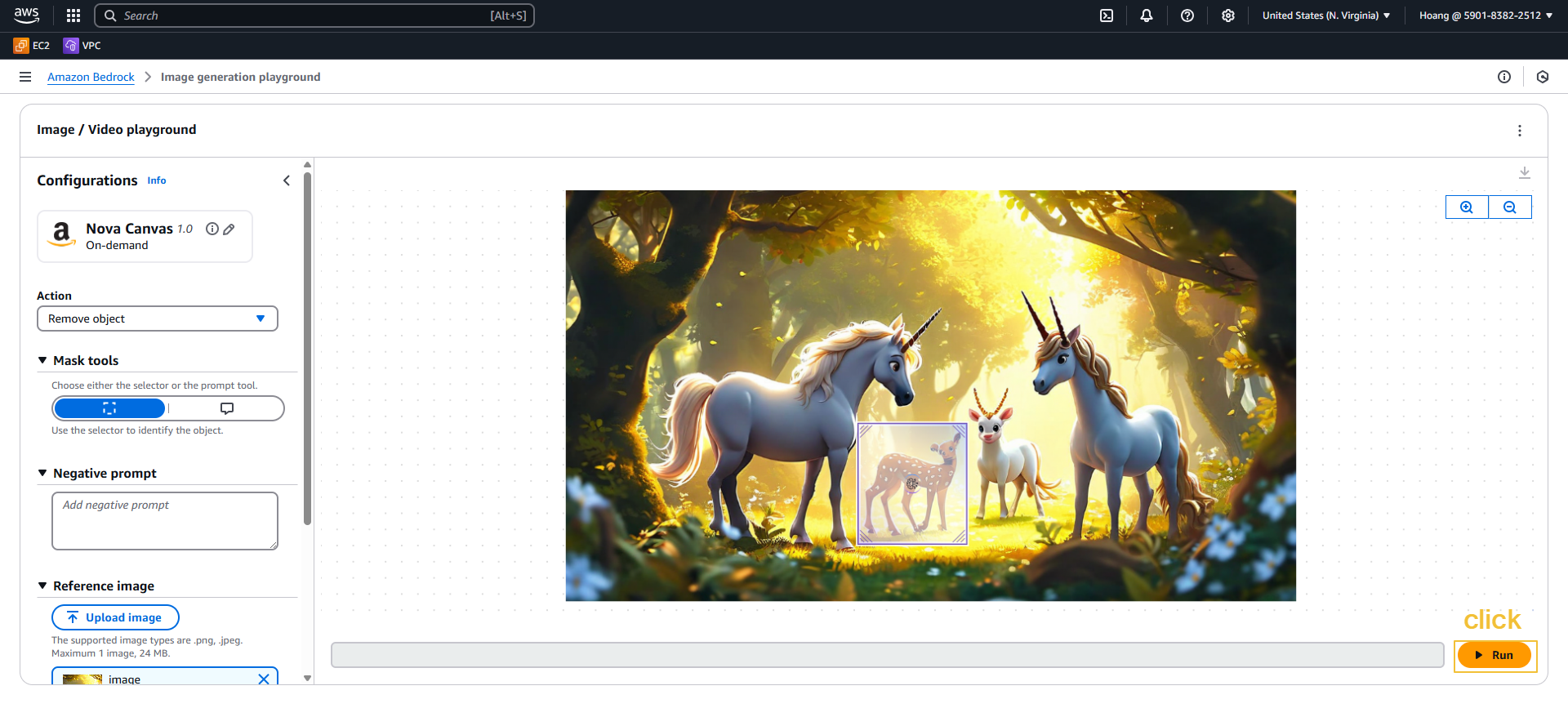
Next Steps
Once you’re done experimenting, let’s explore how we can bring the power of Amazon Bedrock into real-world applications using the API.